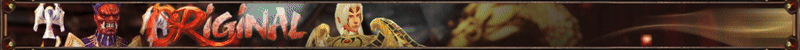i know that alot of people knows this secret about vmware workstation but this guide for people who don't know about how to make silkroad or any game work without this error :

Before we start you MUST Make Sure that your processor support Intel Virtualization Function Before you Begin any of these steps from Guide please make sure to Enable Virtualization Function From Bios ?
How ? i'll tell you in any Bios it has it's functions Like if you have got I3 Bios start from Esc , in i5 i7 it runs from F2 when you open your pc so check into your bios about something name Intel Virtualization Function and Enable it if you cannot find into your bios then your processor does not support Virtulization Function and don't follow these steps or it will be useless for you .
First you need to know follow all steps if you miss any step it will not work
( i'll make sure links on spoil )
First Step you need to download vmware workstaion and install like any program process
Second you need windows xp 86 bit iso file why you need windows xp ? the answer is simple windows xp more stable and take less ram than windows 7
Question here can i setup win7 and make it work on it the answer is yes but windows 7 take more Ram and hard drive than windows xp .
Windows xp 86 bit Link here ( this windows is original without serial )
thanks to :sHaRe:
Third you need Microsoft SDK Directx for windows xp ( this will give error on windows 7 if you are using windows 7 make sure to download SDK for windows 7 )
okay once you installed vmware workstation you need to create windows first you need to do to follow these steps :
1- Click File then New Virtual machine
2- Typical then next
3- in this window you can use cd if you have got already windows on cd or use an iso file , use the iso file that you download from links here or use any windows cd/dvd
4- this is windows product key that windows require if you already have key for your windows copy paste there and if you already downloaded windows xp from link you will keep it empty then click yes on error msg
5- in Virtual machine name there is is your vmware name on my own you can keep it as it is ( but keep in mind if you want to create 2 vmware's you need to make sure you have different name on each vmware workstation they will not work together if they got same name ) , on Location create New Folder in your hard drive in any partition you would like .
6- Specify Disk Capacity if you are using windows xp for only silkroad you need only 15 GB empty space make sure Maximum disk size is on 15 GB
Important Note : Keep it on Split virtual disk into multiple files and don't use store virtual disk as a single file .
7- Click Finish
8- you will see virtual machine in left side this click on windows xp professional Right Click then Settings
Make Sure Settings is Right or you will be unable to run silkroad or any games on windows
for silkroad you need Memory on 1024
and in Processor you need to Enable Disable accelration for binary translation and Enable Virtual Intel VT-x/EPT or AMD-v/RVI
in Display make sure 3D graphics is enabled
Click ok
9- Start your vmware windows from Start Button right upon ahead
10- he will ask you about iso file or cd put iso location in it or use your cd as windows operation installation then click ok , leave it until windows is already installed
Note : vmware workstation installs windows automatic not like vmbox or so
11- when windows is start up he will install vmware tools automatic and restart your windows ( if he doesn't install vmware tools click on VM on vmware then click on install vmware tools while vmware windows is open )
12- all you need to do now is to share files Click on ( vmware name ) then setting ( in the left corner that you power on your windows on it ) .
13- choose options then share folders and choose Always Enabled and click add on the files you would like to move to vmware ( make sure that SDK and silkroad game in this file so you can move them by 1 click )
14 - in vmware windows double click my network places then choose Add a network place then next , next , then browse ( choose Entire network then vmware shared folders then vmware host then shared folders and choose the file you put in shared folders that you need to move to vmware windows
15 - open my network places again you will see folder there copy paste in desktop , when copy is done install SDK directx and install .netframework v4 for mbot or sbot
16- while all is done close vmware windows Right click then power off
17- copy these commands and post in .vmx file ( where located ) ?
vmx file it's a small file in vmware files that you already collated in Step 5
Click on .vmx file open with then Notepad or wordpad
then post these commands in the end of the lines
monitor_control.restrict_backdoor = "true"
isolation.tools.getPtrLocation.disable = "true"
isolation.tools.setPtrLocation.disable = "true"
isolation.tools.setVersion.disable = "true"
isolation.tools.getVersion.disable = "true"
monitor_control.disable_directexec = "true"
SMBIOS.reflectHost = "TRUE"
then click save .
18 - Open vmware windows and open silkroad or any another games it should work probably without any error
Important to ignore DC issues or vmware restart close Firewall and windows update from control panal then Security Center .
Question : Why Suddenly my vmware freeze while you leave vm long time ?
Answer : all you need to do make memory ram 1500 in settings not 1024 or use client in CL mode
If anything went wrong then you do something wrong in these steps or you did not follow Steps right
I used Simple English for all people can understand .
Note : this can work and bypass any private server HWID and make game work on vmware
Have Fun Guys , and please if you like my thread leave a thanks bellow Cheers guys