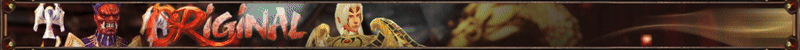This is my first major project, I got the idea from SBot AC professional but decided to make one for the people that don't want to pay for it. So idea credit goes to theoneofgod
SBot Coords Database

[Uses]:
-Grab coords directly off of the selected SBot and puts it in the database along with desired name. Note:
be sure to hit 'save database' before you close program or it won't save changes!
-Manually enter coords to database with desired name.
-Ability to select multiple SBots to send the same coords to. Note: When you press 'send to bot' after it sends,
it automatically presses save settings, stop and start training on sbot so the char moves to new spot instantly.
-Ability to select multiple sbots and send 'save settings' 'stop training' or 'start training' commands.
-Ability to copy coords to clipboard.
[How-to]:
-Save a coordinate from current autowalk coords in sbot:
1)Highlight the sbot window with the coords you want to save
2)Put a name in the 'coordinate name' field
3)Hit 'current autowalk coords'
4)Hit 'save database'
-Manually add coordinate to database:
1)Enter coordinate name
2)Enter x,y,z,r
3)Hit 'add'
4)Hit 'Save Database'
-Delete coordinate from database:
1)Highlight coordinate you want to delete
2)Right click > Delete
3)Hit 'Save Database'
------------------------------------------------------------------------------------------------------------------
WARNING: do NOT manually delete from 'DB.txt' file or else you risk losing the entire file if done so incorrectly!
------------------------------------------------------------------------------------------------------------------
-Refresh SBot List:
1)Right click on SBots list field > Refresh
-Copy coords to clipboard:
1)Highlight coord you want to copy
2)Hit the clipboard button with an icon of the clipboard
-Reorganize order of sbots:
1)Highlight the sbot you want to move around
2)Hit the up/down arrow
Note: Changes to the list order are lost when you refrsh/restart program.
----------- IMPORTANT!!! ------------------------------------------------------------------------
-Update program when SBot updates: (only needs to be done when program doesn't work correctly)
1)Open up Autoit Window Info, which is included when you install autoit.
2)Hit Control Tab.
3)Open up the latest version of SBot.
4)Open up the file called 'ControlID.ini'
5)Drag 'Finder Tool' to the locations labeled in the ControlID.ini file.
6)Update the ID number with the ID number you see on Autoit Window Info.
-Be sure to keep it in the same format: [ID:#]
7)Repeat for every entry in the ControlID.ini file.
8)Save and restart Coords Database.
--------------------------------------------------------------------------------------------------
Note: Do NOT use parenthesis when giving your coordinates names because I search for the opening and closing parenthesis to indicate where the numbers to the coords start from the entire string. So doing so would confuse it lol.
[FAQ]
-Why do I get an error saying can not load ControlID.ini?
You have to keep both the .exe and the .ini file in the same directory
-What is DB.txt
It is where all your coords are stored.
[Credits]
Idea goes to theoneofgod from his SBot AC Pro, I just made a standalone program.
I will include the source with this program so it is free to use for the public. Afterall I learned a lot from seeing other people's code.
Someone else can post the scan results since no one trusts the uploader anyways. But source is included in the source folder if you want to compile your own. Enjoy
Press Thanks if I helped!!