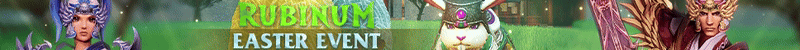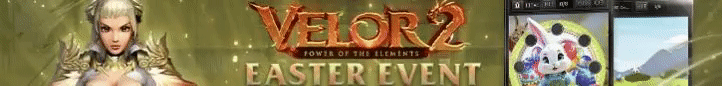seitdem mein Computer mal abgestürzt wird meine metin2client.bin Datei im Metin2 Ordner als "VLC media file (.bin)" angezeigt und wenn man draufklickt, versucht mein Computer es im VLC Player abzuspielen..
Weiss jemand wie ich es ändern kann so dass die Datei wieder normal angezeigt wird?
Metin2 neu runterladen hilft auch nicht.
Würde mich über eure Hilfe sehr freuen
liebe Grüße, Blink182.is'Art