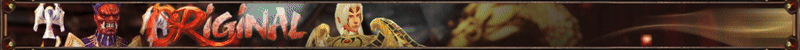Hey,
i have added devilspirits(nasruns) to npc, well i made pricepolicyofitem as:
1 15 PACKAGE_ITEM_MALL_AVATAR_M_NASRUN 1024 0 100 -1 *** -1 *** -1 *** -1 ***
1 15 PACKAGE_ITEM_MALL_AVATAR_M_NASRUN 2 0 0 -1 *** -1 *** -1 *** -1 ***
1 15 PACKAGE_ITEM_MALL_AVATAR_M_NASRUN 1 0 1 -1 *** -1 *** -1 *** -1 ***
and i wanted that they cost 1 gold 0 silk 100 arena coins. well when i try to buy 1 i get dc and after log in arena coins are gone and i got no devil spirit.
What or where might that problem be?