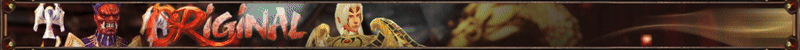Here come the proxy tutorial most of you have been waiting for.
And I will tell you, doing this is NOT going to be easy.
Step 1: The Basics of understanding:
A Proxy list.
-A proxy list is a list of ip adresses with a portal.
A Proxy Adress:
- xxx.xxx.xxx.xxx:yyyyy
The xxx = A value from 1 to 999. Y = port ranging from 1 to 99999.
A typical turkish ip start with 195.xxx.xxx.xxx.
But you WONT need a turkish proxy.
A Proxy Check program:
-A program then can check proxy lists for you in order to see if they are online yes or no.
Step 2: Getting your Proxy adress
Alright we know something about a Proxy now.
So how do we use this for Sbot.
First of all you will need Proxy ips.
A good site to find some are:
www.hidemyass.com
And you will need a progam to check if this proxy is actually being online. For this you will need a Proxy scanner / checker (Use google for this, not 100% needed but makes it easier.)
When you got your proxy adress you will have something like this:
148.348.49.492 : 27977 (Example, not real proxy.)
Step 3: Putting the proxy into Sbot
Since my experiences are best with Sock5 proxy I would suggest put your Sbot setting to Sock5.
Then in the ip/domain you will put in the first part.
148.348.49.492
And in the port you use the part behind the :
27977
Since we are going to use a (Hopefully) Free unregistered proxy you will not need any username or passwords.
(This is only if you got your own protected proxy!)
Step 4: The Final Check
This is and will always be the part with the MOST problems and will cause you some irritation probably.
You will almost NEVER succeed with your first proxy (Or you must be extremly lucky.)
In this check you will save your settings to the proxy and start the sro client using Sbot.
In this stage you might get a lot of errors
But first the good message.
IF YOU GOT A WORKING PROXY YOU WILL GET THE FOLLOWING:
[22:19:59] * Now restarting client.
[22:20:03] * SOCKS-PROXY: Connected successfully!
[22:20:04] * Checking for updates...
[22:20:06] * Finished checking for updates!
[22:20:12] * Language packet: Detected english language!
[22:20:12] * Starting SRO Client!
[22:20:17] * Waiting for handle...
[22:20:25] * SOCKS-PROXY: Connected successfully!
[22:20:32] * Client polls serverlist
[22:20:33] * Now hiding client...
[22:20:33] * Artificially waiting some time, then sending login info...
[22:20:46] * SOCKS-PROXY: Connected successfully!
[22:20:48] * You are now successfully logged in!
Step 5: Common Errors:
Error mode 1:
[21:54:24] * SOCKS-PROXY: Error connecting to socks server.
[21:54:24] * Couldn't connect to Silkroad Server: 0!
[21:54:24] * Connection with 1st login server failed.
[21:54:24] * Now trying 2nd login server.
[21:54:45] * SOCKS-PROXY: Error connecting to socks server.
[21:54:45] * Couldn't connect to Silkroad Server: 0!
Reason: Your proxy has huge lags or is down.
Solution: Try another proxy server ^^ Or be patience.
Error mode 2:
[21:57:07] * SOCKS-PROXY: Connected successfully!
[21:57:09] * Checking for updates...
[21:57:10] * Finished checking for updates!
[21:57:15] * Language packet: Detected english language!
[21:57:15] * Starting SRO Client!
[21:57:20] * Waiting for handle...
[21:57:29] * SOCKS-PROXY: Connected successfully!
[21:57:38] * Client polls serverlist
[21:57:45] [LOGINERROR] IP limit exceeded
[21:57:45] * Preparing for relogin.
[21:57:47] * Terminating Silkroad client.
[21:57:47] * Cannot autorestart/autologin, because no login info is known or valid.
Reason: Somebody is using this proxy already
Solution: Try another proxy ^^
Error mode 3:
[21:58:28] * SOCKS-PROXY: Error, Host unreachable
Reason: To much LAG (C9 error high ping mostly.)
Solution: Try another proxy
I really hope I can help with this Tutorial and hopefull some of you guys get it also working. ^^
Currently I am hosting from The Netherlands with 30 Chars logged on using this methode.
It requires A LOT of patience to find a stable good proxy remember this!
*No credits needed, cuz I am same person from Sbot forum