|
You last visited: Today at 02:48
Advertisement
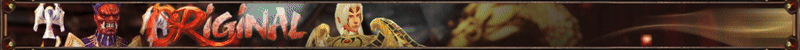
vb code-skills
Discussion on vb code-skills within the SRO Coding Corner forum part of the Silkroad Online category.
 07/08/2011, 21:41
07/08/2011, 21:41
|
#1
|

elite*gold: 0 
Join Date: Jul 2011
Posts: 143
Received Thanks: 35
|
vb code-skills
hello
I have a question how to use code in VB so that the program I clicked on silkroad skill?
and how to draw the names of the skill code
Please help :*
|

|
|
 07/08/2011, 22:44
07/08/2011, 22:44
|
#2
|

elite*gold: 166 
Join Date: Apr 2009
Posts: 2,339
Received Thanks: 2,661
|
Sorry , I didnt understand your question O_O
Do you mean a keypresser ?
|

|
|
 07/08/2011, 22:47
07/08/2011, 22:47
|
#3
|

elite*gold: 0 
Join Date: Jul 2011
Posts: 143
Received Thanks: 35
|
I want to do so the program I clicked on the items on the skill bar (1-0)
|

|
|
 07/08/2011, 22:55
07/08/2011, 22:55
|
#4
|

elite*gold: 0 
Join Date: Apr 2007
Posts: 449
Received Thanks: 236
|
|

|
|
 07/08/2011, 23:13
07/08/2011, 23:13
|
#5
|

elite*gold: 0 
Join Date: Jul 2011
Posts: 143
Received Thanks: 35
|
I want to be just pushing it in silkroad
|

|
|
 07/08/2011, 23:24
07/08/2011, 23:24
|
#6
|

elite*gold: 166 
Join Date: Apr 2009
Posts: 2,339
Received Thanks: 2,661
|
Well if you are using vb.net , use this one :
SendKeys.Send("1")
But sro_client should be foreground. If you want to do it at background just check SendMessage API. You'll find a tutorial here at epvp , just search for it 
|

|
|
 07/12/2011, 20:17
07/12/2011, 20:17
|
#7
|

elite*gold: 0 
Join Date: Jul 2011
Posts: 143
Received Thanks: 35
|
I can not do
can someone give me a sample code for pressing a skill? (to VB)
|

|
|
 07/13/2011, 08:20
07/13/2011, 08:20
|
#8
|

elite*gold: 0 
Join Date: Dec 2010
Posts: 292
Received Thanks: 84
|
Maybe use google? Things like Sendmessage, findwindow or maybe sendkeys etc.  . You'll learn more that way then just copy and paste the specific examples in your project. I had to learn it too for my project (iBot Tool).
|

|
|
 07/13/2011, 13:29
07/13/2011, 13:29
|
#9
|

elite*gold: 0 
Join Date: May 2007
Posts: 99
Received Thanks: 39
|
hi,
You can use System.Windows.Forms.SendMessage in .Net to send a key code to the sro handle.
GL
|

|
|
 07/13/2011, 15:25
07/13/2011, 15:25
|
#10
|

elite*gold: 0 
Join Date: Jul 2011
Posts: 143
Received Thanks: 35
|
and what is the key to the code sro
|

|
|
 07/13/2011, 16:29
07/13/2011, 16:29
|
#11
|

elite*gold: 0 
Join Date: May 2007
Posts: 99
Received Thanks: 39
|
look on msdn :

here is an exemple in VB6 of using sendmessage :

|

|
|
 07/13/2011, 19:29
07/13/2011, 19:29
|
#12
|

elite*gold: 0 
Join Date: Jul 2011
Posts: 143
Received Thanks: 35
|
I found such a thing .... just do not know how exactly to use it, please, though a piece of sample code
Quote:
This is a list which contains every possible keycode that VB can detect. A keycode is different than a KeyAscii value. A keycode can be thought of as an individual key on your keyboard. Every key on your keyboard has it's own unique keycode value. Keys that share values such as 1 and ! have the same keycode value because they are physically the same key. Keycodes can range in value from 0 to 255.
0 No key pressed
1 The LEFT MOUSE Button
2 The RIGHT MOUSE Button
3 CANCEL KEY
4 The MIDDLE MOUSE Button (three-button mouse)
5 The first x mouse button (five-button mouse)
6 The second x mouse button (five-button mouse)
7 Undefined
8 BACKSPACE
9 TAB
10 The LINEFEED key
11 Undefined
12 CLEAR key
13 RETURN/ENTER KEY (next to letters) also ENTER KEY (on number-pad)
14 Undefined
15 Undefined
16 SHIFT
17 CTRL
18 ALT
19 PAUSE / BREAK
20 CAPS LOCK
21 The IME Hanguel mode key / The IME Kana mode key
22 Undefined
23 The IME Junja mode key
24 The IME final mode key
25 The IME Hanja mode key / The IME Kanji mode key
26 Undefined
27 ESC
28 The IME convert key
29 The IME nonconvert key
30 The IME accept key
31 The IME mode change key
32 SPACE BAR
33 PAGE UP / PGUP KEY
34 PAGE DOWN / PGDN KEY
35 END
36 HOME
37 LEFT ARROW KEY
38 UP ARROW KEY
39 RIGHT ARROW KEY
40 DOWN ARROW KEY
41 The SELECT key
42 The PRINT key
43 The EXECUTE key
44 The PRINT SCREEN key
45 INSERT
46 DELETE
47 The HELP key
48 0/) KEY ON KEYBOARD (above letters)
49 1/! KEY ON KEYBOARD (above letters)
50 2/@ KEY ON KEYBOARD (above letters)
51 3/# KEY ON KEYBOARD (above letters)
52 4/$ KEY ON KEYBOARD (above letters)
53 5/% KEY ON KEYBOARD (above letters)
54 6/^ KEY ON KEYBOARD (above letters)
55 7/& KEY ON KEYBOARD (above letters)
56 8/* KEY ON KEYBOARD (above letters)
57 9/( KEY ON KEYBOARD (above letters)
58 Undefined
59 Undefined
60 Undefined
61 Undefined
62 Undefined
63 Undefined
64 Undefined
65 A and a KEY
66 B and b KEY
67 C and c KEY
68 D and d KEY
69 E and e KEY
70 F and f KEY
71 G and g KEY
72 H and h KEY
73 I and i KEY
74 J and j KEY
75 K and k KEY
76 L and l KEY
77 M and m KEY
78 N and n KEY
79 O and o KEY
80 P and p KEY
81 Q and q KEY
82 R and r KEY
83 S and s KEY
84 T and t KEY
85 U and u KEY
86 V and v KEY
87 W and w KEY
88 X and x KEY
89 Y and y KEY
90 Z and z KEY
91 The left Windows logo key
92 The right Windows logo key
93 CONTEXT-MENU KEY (KEY WHICH SIMULATES A RIGHT-MOUSE CLICK)
94 Reserved
95 SLEEP/STANDBY KEY ON KEYBOARD
96 0 KEY (on number-pad)
97 1 KEY (on number-pad)
98 2 KEY (on number-pad)
99 3 KEY (on number-pad)
100 4 KEY (on number-pad)
101 5 KEY (on number-pad)
102 6 KEY (on number-pad)
103 7 KEY (on number-pad)
104 8 KEY (on number-pad)
105 9 KEY (on number-pad)
106 * KEY (on number-pad)
107 + KEY (on number-pad)
108 The separator key (ENTER key on number-pad)
109 - KEY (on number-pad)
110 . KEY (on number-pad)
111 / KEY (on number-pad)
112 F1
113 F2
114 F3
115 F4
116 F5
117 F6
118 F7
119 F8
120 F9
121 F10
122 F11
123 F12
124 F13
125 F14
126 F15
127 F16
128 F17
129 F18
130 F19
131 F20
132 F21
133 F22
134 F23
135 F24
136 Unassigned
137 Unassigned
138 Unassigned
139 Unassigned
140 Unassigned
141 Unassigned
142 Unassigned
143 Unassigned
144 NUM LOCK
145 SCROLL LOCK
146 OEM specific
147 OEM specific
148 OEM specific
149 OEM specific
150 OEM specific
151 Unassigned
152 Unassigned
153 Unassigned
154 Unassigned
155 Unassigned
156 Unassigned
157 Unassigned
158 Unassigned
159 Unassigned
160 The left SHIFT key
161 The right SHIFT key
162 The left CTRL key
163 The right CTRL key
164 The left ALT key
165 The right ALT key
166 BROWSER BACK KEY ON KEYBOARD / INTERNET-CONTROL (Windows 2000 or later)
167 BROWSER FORWARD KEY ON KEYBOARD / INTERNET-CONTROL (Windows 2000 or later)
168 BROWSER REFRESH KEY ON KEYBOARD / INTERNET-CONTROL (Windows 2000 or later)
169 BROWSER STOP KEY ON KEYBOARD / INTERNET-CONTROL (Windows 2000 or later)
170 BROWSER SEARCH KEY ON KEYBOARD / INTERNET-CONTROL (Windows 2000 or later)
171 BROWSER FAVORITES KEY ON KEYBOARD / INTERNET-CONTROL (Windows 2000 or later)
172 BROWSER HOME KEY ON KEYBOARD / INTERNET-CONTROL (Windows 2000 or later)
173 MUTE KEY ON KEYBOARD / MEDIA-CONTROL (Windows 2000 or later)
174 VOLUME DOWN KEY ON KEYBOARD / MEDIA-CONTROL (Windows 2000 or later)
175 VOLUME UP KEY ON KEYBOARD / MEDIA-CONTROL (Windows 2000 or later)
176 The media next track key (Windows 2000 or later)
177 The media previous track key (Windows 2000 or later)
178 The media Stop key (Windows 2000 or later)
179 The media play pause key (Windows 2000 or later)
180 The launch mail key / E-MAIL KEY ON KEYBOARD / INTERNET-CONTROL (Windows 2000 or later)
181 The select media key / MEDIA KEY ON KEYBOARD / MEDIA-CONTROL (Windows 2000 or later)
182 The start application one key (Windows 2000 or later)
183 The start application two key (Windows 2000 or later)
184 Reserved
185 Reserved
186 ; and : KEY
187 =/+ KEY ON KEYBOARD (above letters)
188 , and < KEY
189 -/_ KEY ON KEYBOARD (above letters)
190 . and > KEY
191 / and ? KEY
192 ~ and ` KEY ON KEYBOARD
193 Reserved
194 Reserved
195 Reserved
196 Reserved
197 Reserved
198 Reserved
199 Reserved
200 Reserved
201 Reserved
202 Reserved
203 Reserved
204 Reserved
205 Reserved
206 Reserved
207 Reserved
208 Reserved
209 Reserved
210 Reserved
211 Reserved
212 Reserved
213 Reserved
214 Reserved
215 Reserved
216 Unassigned
217 Unassigned
218 Unassigned
219 [ and { KEY
220 \ and | KEY
221 ] and } KEY
222 ' and " KEY
223 Used for miscellaneous characters; it can vary by keyboard
224 Reserved
225 OEM specific
226 The OEM angle bracket or backslash key on the RT 102 key keyboard (Windows 2000 or later)
227 OEM specific
228 OEM specific
229 The PROCESS KEY key (IME PROCESS KEY)
230 Oem specific
231 Used to pass Unicode characters as if they were keystrokes (Windows 2000 or later)
232 Unassigned
233 OEM specific
234 OEM specific
235 OEM specific
236 OEM specific
237 OEM specific
238 OEM specific
239 OEM specific
240 OEM specific
241 OEM specific
242 OEM specific
243 OEM specific
244 OEM specific
245 OEM specific
246 The ATTN key
247 The CRSEL key
248 The EXSEL key
249 The ERASE EOF key
250 The PLAY key
251 The ZOOM key
252 Reserved for future use
253 The PA1 key
254 The CLEAR key
255 OTHER / MISC KEY ON KEYBOARD
|
|

|
|
 07/13/2011, 19:29
07/13/2011, 19:29
|
#13
|

elite*gold: 0 
Join Date: Dec 2007
Posts: 2,400
Received Thanks: 1,517
|
Quote:
Originally Posted by osuesaw

I found such a thing .... just do not know how exactly to use it, please, though a piece of sample code
|
Requests not allowed.
|

|
|
 07/13/2011, 19:34
07/13/2011, 19:34
|
#14
|

elite*gold: 0 
Join Date: Feb 2009
Posts: 1,064
Received Thanks: 539
|
Quote:
Originally Posted by lesderid

Requests not allowed.
|
SRO Coding Corner
You can post here your request and questions/help for general programming
ic
|

|
|
 07/13/2011, 19:52
07/13/2011, 19:52
|
#15
|

elite*gold: 0 
Join Date: Jul 2011
Posts: 143
Received Thanks: 35
|
And to not know how to use this:
System.Windows.Forms.SendMessage
and
key code to the sro
Quote:
code to the sro
This is a list which contains every possible keycode that VB can detect. A keycode is different than a KeyAscii value. A keycode can be thought of as an individual key on your keyboard. Every key on your keyboard has it's own unique keycode value. Keys that share values such as 1 and ! have the same keycode value because they are physically the same key. Keycodes can range in value from 0 to 255.
0 No key pressed
1 The LEFT MOUSE Button
2 The RIGHT MOUSE Button
3 CANCEL KEY
4 The MIDDLE MOUSE Button (three-button mouse)
5 The first x mouse button (five-button mouse)
6 The second x mouse button (five-button mouse)
7 Undefined
8 BACKSPACE
9 TAB
10 The LINEFEED key
11 Undefined
12 CLEAR key
13 RETURN/ENTER KEY (next to letters) also ENTER KEY (on number-pad)
14 Undefined
15 Undefined
16 SHIFT
17 CTRL
18 ALT
19 PAUSE / BREAK
20 CAPS LOCK
21 The IME Hanguel mode key / The IME Kana mode key
22 Undefined
23 The IME Junja mode key
24 The IME final mode key
25 The IME Hanja mode key / The IME Kanji mode key
26 Undefined
27 ESC
28 The IME convert key
29 The IME nonconvert key
30 The IME accept key
31 The IME mode change key
32 SPACE BAR
33 PAGE UP / PGUP KEY
34 PAGE DOWN / PGDN KEY
35 END
36 HOME
37 LEFT ARROW KEY
38 UP ARROW KEY
39 RIGHT ARROW KEY
40 DOWN ARROW KEY
41 The SELECT key
42 The PRINT key
43 The EXECUTE key
44 The PRINT SCREEN key
45 INSERT
46 DELETE
47 The HELP key
48 0/) KEY ON KEYBOARD (above letters)
49 1/! KEY ON KEYBOARD (above letters)
50 2/@ KEY ON KEYBOARD (above letters)
51 3/# KEY ON KEYBOARD (above letters)
52 4/$ KEY ON KEYBOARD (above letters)
53 5/% KEY ON KEYBOARD (above letters)
54 6/^ KEY ON KEYBOARD (above letters)
55 7/& KEY ON KEYBOARD (above letters)
56 8/* KEY ON KEYBOARD (above letters)
57 9/( KEY ON KEYBOARD (above letters)
58 Undefined
59 Undefined
60 Undefined
61 Undefined
62 Undefined
63 Undefined
64 Undefined
65 A and a KEY
66 B and b KEY
67 C and c KEY
68 D and d KEY
69 E and e KEY
70 F and f KEY
71 G and g KEY
72 H and h KEY
73 I and i KEY
74 J and j KEY
75 K and k KEY
76 L and l KEY
77 M and m KEY
78 N and n KEY
79 O and o KEY
80 P and p KEY
81 Q and q KEY
82 R and r KEY
83 S and s KEY
84 T and t KEY
85 U and u KEY
86 V and v KEY
87 W and w KEY
88 X and x KEY
89 Y and y KEY
90 Z and z KEY
91 The left Windows logo key
92 The right Windows logo key
93 CONTEXT-MENU KEY (KEY WHICH SIMULATES A RIGHT-MOUSE CLICK)
94 Reserved
95 SLEEP/STANDBY KEY ON KEYBOARD
96 0 KEY (on number-pad)
97 1 KEY (on number-pad)
98 2 KEY (on number-pad)
99 3 KEY (on number-pad)
100 4 KEY (on number-pad)
101 5 KEY (on number-pad)
102 6 KEY (on number-pad)
103 7 KEY (on number-pad)
104 8 KEY (on number-pad)
105 9 KEY (on number-pad)
106 * KEY (on number-pad)
107 + KEY (on number-pad)
108 The separator key (ENTER key on number-pad)
109 - KEY (on number-pad)
110 . KEY (on number-pad)
111 / KEY (on number-pad)
112 F1
113 F2
114 F3
115 F4
116 F5
117 F6
118 F7
119 F8
120 F9
121 F10
122 F11
123 F12
124 F13
125 F14
126 F15
127 F16
128 F17
129 F18
130 F19
131 F20
132 F21
133 F22
134 F23
135 F24
136 Unassigned
137 Unassigned
138 Unassigned
139 Unassigned
140 Unassigned
141 Unassigned
142 Unassigned
143 Unassigned
144 NUM LOCK
145 SCROLL LOCK
146 OEM specific
147 OEM specific
148 OEM specific
149 OEM specific
150 OEM specific
151 Unassigned
152 Unassigned
153 Unassigned
154 Unassigned
155 Unassigned
156 Unassigned
157 Unassigned
158 Unassigned
159 Unassigned
160 The left SHIFT key
161 The right SHIFT key
162 The left CTRL key
163 The right CTRL key
164 The left ALT key
165 The right ALT key
166 BROWSER BACK KEY ON KEYBOARD / INTERNET-CONTROL (Windows 2000 or later)
167 BROWSER FORWARD KEY ON KEYBOARD / INTERNET-CONTROL (Windows 2000 or later)
168 BROWSER REFRESH KEY ON KEYBOARD / INTERNET-CONTROL (Windows 2000 or later)
169 BROWSER STOP KEY ON KEYBOARD / INTERNET-CONTROL (Windows 2000 or later)
170 BROWSER SEARCH KEY ON KEYBOARD / INTERNET-CONTROL (Windows 2000 or later)
171 BROWSER FAVORITES KEY ON KEYBOARD / INTERNET-CONTROL (Windows 2000 or later)
172 BROWSER HOME KEY ON KEYBOARD / INTERNET-CONTROL (Windows 2000 or later)
173 MUTE KEY ON KEYBOARD / MEDIA-CONTROL (Windows 2000 or later)
174 VOLUME DOWN KEY ON KEYBOARD / MEDIA-CONTROL (Windows 2000 or later)
175 VOLUME UP KEY ON KEYBOARD / MEDIA-CONTROL (Windows 2000 or later)
176 The media next track key (Windows 2000 or later)
177 The media previous track key (Windows 2000 or later)
178 The media Stop key (Windows 2000 or later)
179 The media play pause key (Windows 2000 or later)
180 The launch mail key / E-MAIL KEY ON KEYBOARD / INTERNET-CONTROL (Windows 2000 or later)
181 The select media key / MEDIA KEY ON KEYBOARD / MEDIA-CONTROL (Windows 2000 or later)
182 The start application one key (Windows 2000 or later)
183 The start application two key (Windows 2000 or later)
184 Reserved
185 Reserved
186 ; and : KEY
187 =/+ KEY ON KEYBOARD (above letters)
188 , and < KEY
189 -/_ KEY ON KEYBOARD (above letters)
190 . and > KEY
191 / and ? KEY
192 ~ and ` KEY ON KEYBOARD
193 Reserved
194 Reserved
195 Reserved
196 Reserved
197 Reserved
198 Reserved
199 Reserved
200 Reserved
201 Reserved
202 Reserved
203 Reserved
204 Reserved
205 Reserved
206 Reserved
207 Reserved
208 Reserved
209 Reserved
210 Reserved
211 Reserved
212 Reserved
213 Reserved
214 Reserved
215 Reserved
216 Unassigned
217 Unassigned
218 Unassigned
219 [ and { KEY
220 \ and | KEY
221 ] and } KEY
222 ' and " KEY
223 Used for miscellaneous characters; it can vary by keyboard
224 Reserved
225 OEM specific
226 The OEM angle bracket or backslash key on the RT 102 key keyboard (Windows 2000 or later)
227 OEM specific
228 OEM specific
229 The PROCESS KEY key (IME PROCESS KEY)
230 Oem specific
231 Used to pass Unicode characters as if they were keystrokes (Windows 2000 or later)
232 Unassigned
233 OEM specific
234 OEM specific
235 OEM specific
236 OEM specific
237 OEM specific
238 OEM specific
239 OEM specific
240 OEM specific
241 OEM specific
242 OEM specific
243 OEM specific
244 OEM specific
245 OEM specific
246 The ATTN key
247 The CRSEL key
248 The EXSEL key
249 The ERASE EOF key
250 The PLAY key
251 The ZOOM key
252 Reserved for future use
253 The PA1 key
254 The CLEAR key
255 OTHER / MISC KEY ON KEYBOARD
|
|

|
|
 Similar Threads
Similar Threads
|
/Ski Code für G Skills ! | KörperKrieger
05/13/2009 - Metin2 Private Server - 24 Replies
Closen Pls.
Da einge meinen sie wären ja soo schlau
|
[Code Help] I need to code some skills =D
05/10/2008 - Conquer Online 2 - 0 Replies
I am using a source, based on CoEmu.
I need to code some skills, and was needing some help.
So..
What file would it be located in, or do i need to make a new one?
And..
Could I have an example maybe? I can learn off that real easy!
Thanks!
|
All times are GMT +1. The time now is 02:49.
|
|