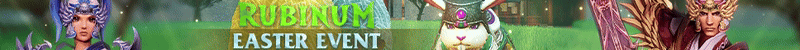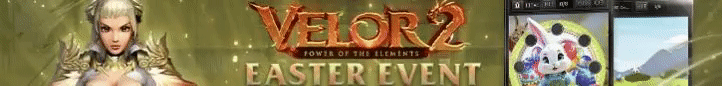Es geht darum wenn ich beim Root Server MySQL installieren will und nun das eingebe
PHP Code:
/usr/local/bin/mysql_install_db
PHP Code:
FATAL ERROR: Could not find ./bin/my_print_defaults
If you compiled from source, you need to run 'make install' to
copy the software into the correct location ready for operation.
If you are using a binary release, you must either be at the top
level of the extracted archive, or pass the --basedir option
pointing to that location.