|
You last visited: Today at 06:14
Advertisement
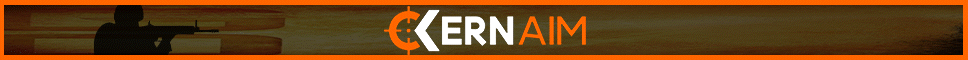
Counter-Strike:Source Server Updaten 16.04
Discussion on Counter-Strike:Source Server Updaten 16.04 within the Counter-Strike forum part of the Popular Games category.
 04/17/2013, 18:05
04/17/2013, 18:05
|
#16
|

elite*gold: 1 
Join Date: Oct 2010
Posts: 423
Received Thanks: 60
|
schauste hier 
du musst den neu aufsetzen, viel spaß
Quote:
Originally Posted by Killerkarnickel

Also um einigen Dingen vorzubeugen:
Dann die Rechte 777 für alle Datein der SteamCMD setzen.
|
omg niemals chmod 777 -.- noobs
|

|
|
 04/17/2013, 18:27
04/17/2013, 18:27
|
#17
|

elite*gold: 0 
Join Date: Nov 2011
Posts: 67
Received Thanks: 15
|
@Kugane motz nicht rum (noobs...) und werd lieber selber produktiv 
Ich weis schon warum 777 das hat schon seine Gründe (zumindest bei mir) wenn du willst kannst dus auch unter 755 machen :P
@Gaming-Beast
Wenn du Linux als Server Basis hat dann fürst du die SteamCMD folgendermaßen aus:
|

|
|
 04/17/2013, 18:34
04/17/2013, 18:34
|
#18
|

elite*gold: 51 
Join Date: May 2009
Posts: 338
Received Thanks: 76
|
Quote:
|
force_install_dir /home/ocrana/Server/CSS
|
applicationmanager.cpp (2082) : Assertion Failed: PLAT_GetExecutablePath( rgchBinPath, (sizeof(rgchBinPath)/sizeof((rgchBinPath)[0])) )
Quote:
|
app_update 232330 validate
|
ERROR! Failed to request AppInfo update, not online or not logged in to Steam.
####
soweit bin ich jetzt schon gekommen, aber immer wieder errors :/
|

|
|
 04/17/2013, 18:36
04/17/2013, 18:36
|
#19
|

elite*gold: 0 
Join Date: Nov 2011
Posts: 67
Received Thanks: 15
|
schau mal bei mittels Prozessmanager ob steam noch läuft und dann kill die steamcmd noch einmal:
Code:
ps -A
kill prozessid
Danach nocheinmal versuchen und kontrollieren ob du den Benutzer anonymous richtig geschrieben hast (hab ich selber falsch gemacht vorher^^)
|

|
|
 04/17/2013, 18:37
04/17/2013, 18:37
|
#20
|

elite*gold: 0 
Join Date: Mar 2010
Posts: 434
Received Thanks: 56
|
Nimmt einfach das UpdateTool von Didrole ist 1000x besser als SteamCMD.

|

|
|
 04/17/2013, 18:41
04/17/2013, 18:41
|
#21
|

elite*gold: 0 
Join Date: Feb 2013
Posts: 130
Received Thanks: 5
|
root@r100:/home/gb/css/neu/jail# ./steamcmd.sh
Redirecting stderr to '/root/Steam/logs/stderr.txt'
ILocalize::AddFile() failed to load file "public/steambootstrapper_english.txt".
[ 0%] Checking for available update...
[ 0%] Download Complete.
[----] Applying update...
[----] Extracting package...
[----] Extracting package...
[----] Extracting package...
[----] Installing update...
[----] Installing update...
[----] Failed to apply update, reverting...
[----] Verifying installation...
[ 0%] Downloading Update...
[ 0%] Checking for available update...
[ 0%] Download Complete.
[----] Extracting package...
[----] Extracting package...
[----] Extracting package...
[----] Installing update...
[----] Installing update...
[----] Failed to apply update, reverting...
[----] !!! Fatal Error: Failed to load libsteam.so
hmmm an was liegt das schon wieder ? Muss ich doch chmod 777 vergeben ?
|

|
|
 04/17/2013, 18:45
04/17/2013, 18:45
|
#22
|

elite*gold: 0 
Join Date: Nov 2011
Posts: 67
Received Thanks: 15
|
ne steamcmd nochmal runter schmeissen und neu laden. hat steam was flasch geladen oder ist ausgelastet und hats nicht voll geladen.
|

|
|
 04/17/2013, 19:05
04/17/2013, 19:05
|
#23
|

elite*gold: 51 
Join Date: May 2009
Posts: 338
Received Thanks: 76
|
1 ? 00:00:06 init
2 ? 00:00:00 kthreadd/727
3 ? 00:00:00 khelper/727
300 ? 00:00:01 rsyslogd
354 ? 00:00:00 cron
358 ? 00:00:01 sshd
1693 ? 00:00:00 screen
1694 pts/3 00:00:00 bash
1750 ? 00:00:00 screen
1751 pts/2 00:00:00 bash
1755 pts/4 00:00:00 bash
12890 ? 00:00:01 proftpd
20497 ? 00:00:08 ts3server_linux
20521 ? 00:00:00 sshd
20524 pts/1 00:00:00 bash
20704 ? 00:00:00 proftpd
20804 pts/1 00:00:00 ps
läuft nix... Benutzer hab ich auch richtig eingegeben, kann mir vllt jemand per Teamspeak Helfen? IP : 109.230.252.98 wäre euch dankbar 
|

|
|
 04/17/2013, 19:05
04/17/2013, 19:05
|
#24
|

elite*gold: 0 
Join Date: Feb 2013
Posts: 130
Received Thanks: 5
|
Habs jetzt 15 mal gemacht. Jedoch immer das selbe Problem.
Falls sich wer auskennt. Wäre nett wenn er zu mir ins ts3 kommt und mal per TV drüber schaut 
Wäre denjenigen echt Dankbar.
|

|
|
 04/17/2013, 19:07
04/17/2013, 19:07
|
#25
|

elite*gold: 51 
Join Date: May 2009
Posts: 338
Received Thanks: 76
|
Quote:
Originally Posted by Gaming-Beast

root@r100:/home/gb/css/neu/jail# ./steamcmd.sh
Redirecting stderr to '/root/Steam/logs/stderr.txt'
ILocalize::AddFile() failed to load file "public/steambootstrapper_english.txt".
[ 0%] Checking for available update...
[ 0%] Download Complete.
[----] Applying update...
[----] Extracting package...
[----] Extracting package...
[----] Extracting package...
[----] Installing update...
[----] Installing update...
[----] Failed to apply update, reverting...
[----] Verifying installation...
[ 0%] Downloading Update...
[ 0%] Checking for available update...
[ 0%] Download Complete.
[----] Extracting package...
[----] Extracting package...
[----] Extracting package...
[----] Installing update...
[----] Installing update...
[----] Failed to apply update, reverting...
[----] !!! Fatal Error: Failed to load libsteam.so
hmmm an was liegt das schon wieder ? Muss ich doch chmod 777 vergeben ?
|
Das Problem hab ich gelöst mit, chmod 777 /root/Steam/libsteam.so
odert halt wo dein Steam ordner ist, er kann sie nicht Laden weil du die rechte nicht für hast.. musste ich auch erstmal herrausfinden
|

|
|
 04/17/2013, 19:10
04/17/2013, 19:10
|
#26
|

elite*gold: 0 
Join Date: Feb 2013
Posts: 130
Received Thanks: 5
|
Quote:
Originally Posted by Seeger2007

Das Problem hab ich gelöst mit, chmod 777 /root/Steam/libsteam.so
odert halt wo dein Steam ordner ist, er kann sie nicht Laden weil du die rechte nicht für hast.. musste ich auch erstmal herrausfinden
|
Habe ich jetzt auch raus gefunden. Jedoch kommt jetzt :
Code:
root@r100:/home/gb/css/neu/jail# ./steamcmd.sh
Redirecting stderr to '/root/Steam/logs/stderr.txt'
ILocalize::AddFile() failed to load file "public/steambootstrapper_english.txt".
[ 0%] Checking for available update...
[ 0%] Downloading update (0 of 11.372 KB)...
[ 0%] Downloading update (1.464 of 11.372 KB)...
[ 12%] Downloading update (1.898 of 11.372 KB)...
[ 16%] Downloading update (2.909 of 11.372 KB)...
[ 25%] Downloading update (4.196 of 11.372 KB)...
[ 36%] Downloading update (4.862 of 11.372 KB)...
[ 42%] Downloading update (5.975 of 11.372 KB)...
[ 52%] Downloading update (7.326 of 11.372 KB)...
[ 64%] Downloading update (8.587 of 11.372 KB)...
[ 75%] Downloading update (9.612 of 11.372 KB)...
[ 84%] Downloading update (10.517 of 11.372 KB)...
[ 92%] Downloading update (10.785 of 11.372 KB)...
[ 94%] Downloading update (11.372 of 11.372 KB)...
[100%] Download Complete.
[----] Applying update...
[----] Extracting package...
[----] Extracting package...
[----] Extracting package...
[----] Installing update...
[----] Installing update...
[----] Failed to apply update, reverting...
[----] Verifying installation...
[ 0%] Downloading Update...
[ 0%] Checking for available update...
[ 0%] Download Complete.
[----] Extracting package...
[----] Extracting package...
[----] Extracting package...
[----] Installing update...
[----] Installing update...
[----] Failed to apply update, reverting...
[----] !!! Fatal Error: Failed to load libsteam.so
root@r100:/home/gb/css/neu/jail# ./steamcmd.sh
-bash: ./steamcmd.sh: Keine Berechtigung
root@r100:/home/gb/css/neu/jail# ./steamcmd.sh
-bash: ./steamcmd.sh: Keine Berechtigung
root@r100:/home/gb/css/neu/jail# ./steamcmd.sh
Redirecting stderr to '/root/Steam/logs/stderr.txt'
ILocalize::AddFile() failed to load file "public/steambootstrapper_english.txt".
[ 0%] Checking for available update...
[ 0%] Downloading update (0 of 11.372 KB)...
[ 0%] Downloading update (1.115 of 11.372 KB)...
[ 9%] Downloading update (1.796 of 11.372 KB)...
[ 15%] Downloading update (2.598 of 11.372 KB)...
[ 22%] Downloading update (3.235 of 11.372 KB)...
[ 28%] Downloading update (3.983 of 11.372 KB)...
[ 35%] Downloading update (4.452 of 11.372 KB)...
[ 39%] Downloading update (4.978 of 11.372 KB)...
[ 43%] Downloading update (5.467 of 11.372 KB)...
[ 48%] Downloading update (5.959 of 11.372 KB)...
[ 52%] Downloading update (6.517 of 11.372 KB)...
[ 57%] Downloading update (7.024 of 11.372 KB)...
[ 61%] Downloading update (7.556 of 11.372 KB)...
[ 66%] Downloading update (8.018 of 11.372 KB)...
[ 70%] Downloading update (8.438 of 11.372 KB)...
[ 74%] Downloading update (8.858 of 11.372 KB)...
[ 77%] Downloading update (9.333 of 11.372 KB)...
[ 82%] Downloading update (9.773 of 11.372 KB)...
[ 85%] Downloading update (10.267 of 11.372 KB)...
[ 90%] Downloading update (10.729 of 11.372 KB)...
[ 94%] Downloading update (11.192 of 11.372 KB)...
[ 98%] Downloading update (11.372 of 11.372 KB)...
[100%] Download Complete.
[----] Applying update...
[----] Extracting package...
[----] Extracting package...
[----] Extracting package...
[----] Installing update...
[----] Installing update...
[----] Installing update...
[----] Cleaning up...
[----] Update complete, launching...
Redirecting stderr to '/root/Steam/logs/stderr.txt'
[ 0%] Checking for available updates...
[ 0%] Download complete.
[----] Verifying installation...
[----] !!! Fatal Error: Steam failed to load: *SteamStartEngine(0xffb189d0) failed with error 1: Failed to create directory /root/Steam
root@r100:/home/gb/css/neu/jail#
|

|
|
 04/17/2013, 19:14
04/17/2013, 19:14
|
#27
|

elite*gold: 51 
Join Date: May 2009
Posts: 338
Received Thanks: 76
|
Lösch mal komplett deine ganzen Steam daten -> rm -R /root/Steam
für ./steamcmd.sh neu aus, vllt klappt es dann.
|

|
|
 04/17/2013, 19:22
04/17/2013, 19:22
|
#28
|

elite*gold: 0 
Join Date: Feb 2013
Posts: 130
Received Thanks: 5
|
Muss ich den oben genannten command im jail ordner auführen ?
Wenn ja kommt das selbe :
root@r100:/home/gb/css/neu/jail# rm -R /root/Steam
root@r100:/home/gb/css/neu/jail# ./steamcmd.sh
Redirecting stderr to '/root/Steam/logs/stderr.txt'
[ 0%] Checking for available updates...
[ 0%] Download complete.
[----] Verifying installation...
[----] !!! Fatal Error: Steam failed to load: *SteamStartEngine(0xffbb4780) failed with error 1: Failed to create directory /root/Steam
root@r100:/home/gb/css/neu/jail#
/edit
Habe den Fehler gefunden.
Der Ordner root im Hauptverzeichnis hatte keine 777 rechte.
jetzt steht da
Steam>
jetzt weiß ich nicht weiter xD Da mein englisch auch nicht gerade das beste ist xD
|

|
|
 04/17/2013, 19:48
04/17/2013, 19:48
|
#29
|

elite*gold: 0 
Join Date: Nov 2011
Posts: 67
Received Thanks: 15
|
installier die steamcmd nicht in den ordner root das ist lebensmüde. installier es ins homeverzeichnis und lass das rootverzeichnis in ruhe
|

|
|
 04/17/2013, 20:35
04/17/2013, 20:35
|
#30
|

elite*gold: 1 
Join Date: Dec 2010
Posts: 33,282
Received Thanks: 5,717
|
Wenn du am WE Zeit hast, helfe ich dir.
|

|
|
All times are GMT +2. The time now is 06:14.
|
|