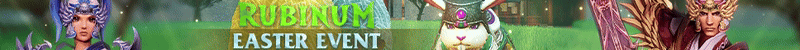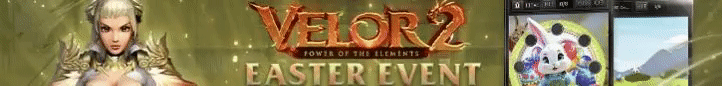PHP Code:
ROOT = "d:/ymir work/ui/minimap/"
window = {
"name" : "MiniMap",
"x" : 10,
"y" : 10,
"width" : 161,
"height" : 175,
"children" :
(
## OpenWindow
{
"name" : "OpenWindow",
"type" : "window",
"x" : 0,
"y" : 0,
"width" : 161,
"height" : 175,
"children" :
(
{
"name" : "OpenWindowBGI",
"type" : "image",
"x" : -15,
"y" : -20,
"image" : ROOT + "minimap.sub",
},
## MiniMapWindow
{
"name" : "MiniMapWindow",
"type" : "window",
"x" : 4,
"y" : 5,
"width" : 128,
"height" : 128,
},
## ScaleUpButton
{
"name" : "ScaleUpButton",
"type" : "button",
"x" : 101,
"y" : 116,
"default_image" : ROOT + "minimap_scaleup_default.sub",
"over_image" : ROOT + "minimap_scaleup_over.sub",
"down_image" : ROOT + "minimap_scaleup_down.sub",
},
## ScaleDownButton
{
"name" : "ScaleDownButton",
"type" : "button",
"x" : 115,
"y" : 103,
"default_image" : ROOT + "minimap_scaledown_default.sub",
"over_image" : ROOT + "minimap_scaledown_over.sub",
"down_image" : ROOT + "minimap_scaledown_down.sub",
},
## MiniMapHideButton
{
"name" : "MiniMapHideButton",
"type" : "button",
"x" : 110,
"y" : 8,
"default_image" : ROOT + "minimap_close_default.sub",
"over_image" : ROOT + "minimap_close_over.sub",
"down_image" : ROOT + "minimap_close_down.sub",
},
## AtlasShowButton
{
"name" : "AtlasShowButton",
"type" : "button",
"x" : 10,
"y" : 12,
"default_image" : ROOT + "atlas_open_default.sub",
"over_image" : ROOT + "atlas_open_over.sub",
"down_image" : ROOT + "atlas_open_down.sub",
},
## ServerInfo
{
"name" : "ServerInfo",
"type" : "text",
"text_horizontal_align" : "center",
"outline" : 1,
"x" : 67,
"y" : 165,
"text" : "",
},
## PositionInfo
{
"name" : "PositionInfo",
"type" : "text",
"text_horizontal_align" : "center",
"outline" : 1,
"x" : 70,
"y" : 180,
"text" : "",
},
## ObserverCount
{
"name" : "ObserverCount",
"type" : "text",
"text_horizontal_align" : "center",
"outline" : 1,
"x" : 70,
"y" : 200,
"text" : "",
},
),
},
{
"name" : "CloseWindow",
"type" : "window",
"x" : 0,
"y" : 0,
"width" : 132,
"height" : 48,
"children" :
(
## ShowButton
{
"name" : "MiniMapShowButton",
"type" : "button",
"x" : 100,
"y" : 4,
"default_image" : ROOT + "minimap_open_default.sub",
"over_image" : ROOT + "minimap_open_default.sub",
"down_image" : ROOT + "minimap_open_default.sub",
},
),
},
),
}