|
You last visited: Today at 16:47
Advertisement
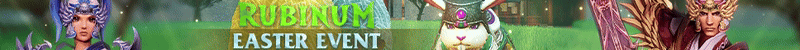
Item Icons erstellen
Discussion on Item Icons erstellen within the Metin2 Private Server forum part of the Metin2 category.
 05/26/2012, 20:48
05/26/2012, 20:48
|
#1
|

elite*gold: 235 
Join Date: Apr 2009
Posts: 273
Received Thanks: 244
|
Item Icons erstellen
Che,
wollt mal fragen wie ich's hin bekomme, dass meine erstellen Icons keinen weißen Background haben. In Photoshop ist der Hintergrund transparent, aber hab trotzdem nen weißen Background InGame.
|

|
|
 05/26/2012, 20:49
05/26/2012, 20:49
|
#2
|

elite*gold: 0 
Join Date: Jan 2012
Posts: 46
Received Thanks: 6
|
als gif speichern
|

|
|
 05/26/2012, 20:49
05/26/2012, 20:49
|
#3
|

elite*gold: 235 
Join Date: Apr 2009
Posts: 273
Received Thanks: 244
|
Hab sie als .tga gespeichert.
|

|
|
 05/26/2012, 20:51
05/26/2012, 20:51
|
#4
|

elite*gold: 0 
Join Date: Jan 2012
Posts: 46
Received Thanks: 6
|
Quote:
Originally Posted by chillout74

Hab sie als .tga gespeichert.
|
Vlit hilft dir das weiter 
|

|
|
 05/26/2012, 21:14
05/26/2012, 21:14
|
#5
|

elite*gold: 0 
Join Date: Feb 2012
Posts: 328
Received Thanks: 67
|
hintergrund muss schwarz sein und als .tga speichern
|

|
|
 05/26/2012, 21:15
05/26/2012, 21:15
|
#6
|

elite*gold: 0 
Join Date: May 2012
Posts: 329
Received Thanks: 31
|
Du musst sie als .gif speichern.. wie mein Vorgänger schon geschrieben hat und Hintergrund als .tga
|
![Trrooper[Y] is offline](images/elitepvpers/statusicon/user_offline.gif)
|
|
 05/27/2012, 00:10
05/27/2012, 00:10
|
#7
|

elite*gold: 235 
Join Date: Apr 2009
Posts: 273
Received Thanks: 244
|
Quote:
Originally Posted by arschbacke8

hintergrund muss schwarz sein und als .tga speichern
|
= Schwarzer Hintergrund InGame.
Quote:
Originally Posted by Trrooper[Y]

Du musst sie als .gif speichern.. wie mein Vorgänger schon geschrieben hat und Hintergrund als .tga
|
Jedes Icon hat das Targa-Format.
|

|
|
 05/27/2012, 01:53
05/27/2012, 01:53
|
#8
|

elite*gold: 0 
Join Date: Feb 2012
Posts: 4,008
Received Thanks: 608
|
Geh auf PS auf 'New' und nimm da die Option Web & Transparenz, wähle deine Größe aus und passe dein Item-Bild deinem leerem 'Blatt' an.
Speichere es als .png, nenne es in .tga um, speicher es im Ordner wo sich deine Icons befinden. Packen, fertig.
Sollte es so nicht gehen einfach Transparenz auswählen und normal als .tga speichern.
Versuche es aber bestens erst als .png da es so auch immer bei mir klappt. ^^
|

|
|
 |
 Similar Threads
Similar Threads
|
Item-Icons
01/06/2012 - Metin2 Private Server - 0 Replies
Hallo zusammen,
ich bin gerade dabei ein paar Quests zu erstellen und bräuchte ein paar nette Item-Icons (falls denn jemand solche übrig hat und sie mir übergeben würde). Ich habe die Suchfunktion verwendet, jedoch keine befriedigende Lösung gefunden.
Ich suche (64*46):
Einen Ring, der nicht wie ein Exp-Ring ausschaut aber auch nicht aus WoW stammt
Eine goldene Kugel, die nicht gelb ist!
Eventuell einen Talismann o.ä., der jedoch nicht zu farbenfroh ist
|
Komische Item Icons
11/05/2011 - Metin2 Private Server - 2 Replies
Hallo ich habe folgendes Problem und zwar werden meine Windschuhe im 2011er Clienten völlig komisch angezeigt , ich habe gerade ein neues item eingefügt es sieht aus wie ein iphone und es heisst handy ^^, allerdings sehe ich die beiden items nur so :
http://img207.imageshack.us/img207/8309/komischei conswtf.png
|
how to get item icons?
04/17/2011 - Archlord - 11 Replies
i need to get the items' icons (weapons,clothes,stones,pots etc...) from archlord files. in witch file are they in and how can i do it?
|
HELP:item mall icons at login
08/17/2010 - Metin2 Private Server - 0 Replies
hi all
i have been searching for info on how to add the item mall icons to the server when a new character is created and what and where the file is that i need to modify to add things like the 50% extra,auto money pickup and extra bank space
thanks for looking
hallo alle
Ich habe für Infos darüber, wie die Item Mall Symbole auf den Server, wenn ein neuer Charakter erstellt ist und was und wo die Datei ist, dass ich zu ändern, um Dinge wie die 50% extra, Auto-Abhol-und extra Geld...
|
Improved item icons
03/18/2008 - CO2 Exploits, Hacks & Tools - 10 Replies
So, I have been playing a little with evanxxxm's Ani Editor and thought, what can be done to the mapitemicon.ani file can also be done to the itemminicon.ani file :D
Of course, you wouldn't want all your supers in your warehouse displayed as the sweet little paw. But have you ever been annoyed about all vouchers, tokens, skill scrolls looking the same?
Here's your solution!
The archive contains a new itemminicon.ani file, please make a backup of your original one before putting the new one...
|
All times are GMT +2. The time now is 16:47.
|
|