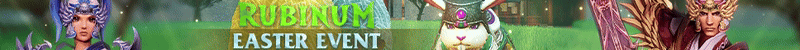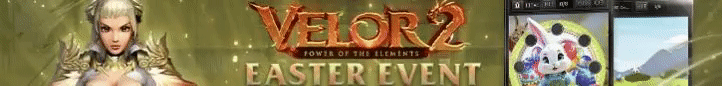Hey com,
Ich habe auf meinem Server das Problem das Cores abschmieren und Maps Down gehen.
Hat einer womit ich das beheben kann mit Core restarter ?
Hab ein Thema dazu gefunden weiß aber nich was ich dabei machen muss.
Irgend eine Shell machen kann mir einer erklären was ich da machen muss?