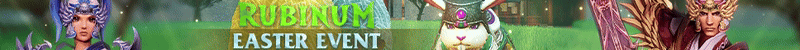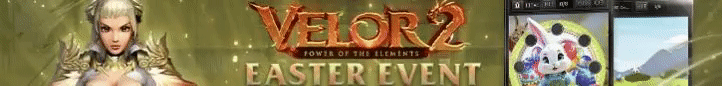I have a Metin2 server made ,with static ip and with port forwarding because I have a router.The thing is that I have 2 computers that connect to the router in the same time.If I want to conenct to the game,I can connect to the game only from the computer with the server within,and I can't connect to the game with the second computer,understand what I mean? Everyone can connect,it's not a problem,but I want to acces the game from a computer in LAN with the computer that I have the server on, ( even filezilla and navicat ).Can anyone tell me what to do? Someone metioned that the server doesn't accepts SSH and MYsql connections,and that I shoul deactivate this mode,can you please help me? Than you for your time.