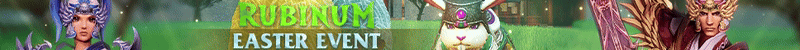For beggin, you need:
-Paint (widows standard paint)
-DXTBMP
-PhotoShop / PhotoEscape
-FR extractor
Frist, extract from client "NPC.epk" and "NPC.eix" ( client folder/pack),after you go to FR folder -> Source -> ymir work -> npc and, you choose what NPC you need to edit... For exemple:
I choosed the "alchemist" NPC and open "alchemist.dds" with DXTBMP.
After, press this Button, like here:

After, a new window opened like here:

After, you go in paint to: File -> Save As... -> And save in .bmp format.
After, you open the .bmp photo in PhotoShop / PhotoScape and edit..
After, you save the photo.
After, you change the .bmp format in .dds and raplace to alchemist.dds
And this is it..you edited succesufuly a NPC texture!
***Is'nt a Copy&Paste.***
If you want, give me a THX