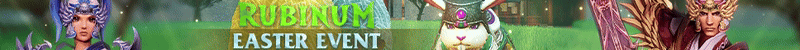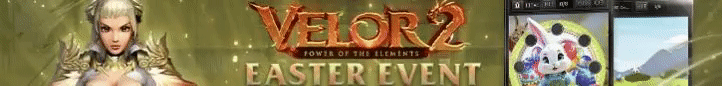Hi,
da die Anfrage auf das Inventar Design und die Buttons von Seonu2 doch sehr hoch waren, release ich es euch komplett.

inventorywindow.py
Sucht in der game.py 'def __ServerCommand_Build(self):' und fügt das ein:
Und ganz unten fügt ihr folgendes ein:
In der uiinventory.py sucht ihr nach 'self.wndMoneySlot = self.GetChild("Money_Slot")' und fügt das ein:
Sucht jetzt nach 'if self.mallButton:' und fügt das ein:
Sucht nach 'def ClickMallButton(self):' und fügt das drunter ein:
Geht in die constinfo.py und fügt folgendes ein:
Die Quests:
Da viele mich per PN anschreiben hier ein kleiner Fix:
Suche in der in inventorywindow.py
und ersetze es mit:
Der Download für die Buttons ist im Anhang, Pfade müsst ihr selbst anpassen.
Wenn bei euch etwas nicht klappt, ist mir das leider egal, ihr könnt nicht alles in den Rektal geschoben bekommen. Ich gebe keinerlei Support für irgendwas.
Special Thanks:
 - von ihm kommt die Yanganzeige!
- von ihm kommt die Yanganzeige!
da die Anfrage auf das Inventar Design und die Buttons von Seonu2 doch sehr hoch waren, release ich es euch komplett.

inventorywindow.py
Code:
import uiScriptLocale
import item
EQUIPMENT_START_INDEX = 180
window = {
"name" : "InventoryWindow",
## 600 - (width + ????? ?? ??? 24 px)
"x" : SCREEN_WIDTH - 340,
"y" : SCREEN_HEIGHT - 37 - 350,
"style" : ("movable", "float",),
"width" : 340,
"height" : 350,
"children" :
(
## Inventory, Equipment Slots
{
"name" : "board",
"type" : "board",
"style" : ("attach",),
"x" : 0,
"y" : 0,
"width" : 340,
"height" : 350,
"children" :
(
## Title
{
"name" : "TitleBar",
"type" : "titlebar",
"style" : ("attach",),
"x" : 8,
"y" : 7,
"width" : 325,
"color" : "yellow",
"children" :
(
{ "name":"TitleName", "type":"text", "x":155, "y":3, "text":uiScriptLocale.INVENTORY_TITLE, "text_horizontal_align":"center" },
),
},
## LagerButton
{
"name" : "LagerButton",
"type" : "button",
"x" : 10,
"y" : 265,
"tooltip_text" : uiScriptLocale.LAGER_TITLE,
"default_image" : "d:/ymir work/ui/seonu2/lager_button.tga",
"over_image" : "d:/ymir work/ui/seonu2/lager_button_hover.tga",
"down_image" : "d:/ymir work/ui/seonu2/lager_button_hover.tga",
},
## Yang Anzeige
{
"name" : "YangAnzeige",
"type" : "button",
"x" : 50,
"y" : 265,
"tooltip_text" : "Yang-Anzeige",
"default_image" : "d:/ymir work/ui/seonu2/y_anzeige.tga",
"over_image" : "d:/ymir work/ui/seonu2/y_anzeige_hover.tga",
"down_image" : "d:/ymir work/ui/seonu2/y_anzeige_hover.tga",
},
## Anti Exp
{
"name" : "AntiEXP",
"type" : "button",
"x" : 90,
"y" : 265,
"tooltip_text" : "Anti-EXP",
"default_image" : "d:/ymir work/ui/seonu2/antiexp.tga",
"over_image" : "d:/ymir work/ui/seonu2/antiexp_hover.tga",
"down_image" : "d:/ymir work/ui/seonu2/antiexp_hover.tga",
},
## Portring
{
"name" : "Portring",
"type" : "button",
"x" : 130,
"y" : 265,
"tooltip_text" : "Warp-Ring",
"default_image" : "d:/ymir work/ui/seonu2/warpring.tga",
"over_image" : "d:/ymir work/ui/seonu2/warpring_hover.tga",
"down_image" : "d:/ymir work/ui/seonu2/warpring_hover.tga",
},
## Equipment Slot
{
"name" : "Equipment_Base",
"type" : "image",
"x" : 10,
"y" : 33,
"image" : "d:/ymir work/ui/game/windows/equipment_base.sub",
"children" :
(
{
"name" : "EquipmentSlot",
"type" : "slot",
"x" : 3,
"y" : 3,
"width" : 150,
"height" : 182,
"slot" : (
{"index":EQUIPMENT_START_INDEX+0, "x":39, "y":37, "width":32, "height":64},
{"index":EQUIPMENT_START_INDEX+1, "x":39, "y":2, "width":32, "height":32},
{"index":EQUIPMENT_START_INDEX+2, "x":39, "y":145, "width":32, "height":32},
{"index":EQUIPMENT_START_INDEX+3, "x":75, "y":67, "width":32, "height":32},
{"index":EQUIPMENT_START_INDEX+4, "x":3, "y":3, "width":32, "height":96},
{"index":EQUIPMENT_START_INDEX+5, "x":114, "y":84, "width":32, "height":32},
{"index":EQUIPMENT_START_INDEX+6, "x":114, "y":52, "width":32, "height":32},
{"index":EQUIPMENT_START_INDEX+7, "x":2, "y":113, "width":32, "height":32},
{"index":EQUIPMENT_START_INDEX+8, "x":75, "y":113, "width":32, "height":32},
{"index":EQUIPMENT_START_INDEX+9, "x":114, "y":1, "width":32, "height":32},
{"index":EQUIPMENT_START_INDEX+10, "x":75, "y":35, "width":32, "height":32},
## ? ??1
##{"index":item.EQUIPMENT_RING1, "x":2, "y":106, "width":32, "height":32},
## ? ??2
##{"index":item.EQUIPMENT_RING2, "x":75, "y":106, "width":32, "height":32},
## ? ??
),
},
## Dragon Soul Button
## MallButton
{
"name" : "MallButton",
"type" : "button",
"x" : 118,
"y" : 148,
"tooltip_text" : uiScriptLocale.MALL_TITLE,
"default_image" : "d:/ymir work/ui/game/TaskBar/Mall_Button_01.tga",
"over_image" : "d:/ymir work/ui/game/TaskBar/Mall_Button_02.tga",
"down_image" : "d:/ymir work/ui/game/TaskBar/Mall_Button_03.tga",
},
## CostumeButton
{
"name" : "CostumeButton",
"type" : "button",
"x" : 78,
"y" : 5,
"tooltip_text" : uiScriptLocale.COSTUME_TITLE,
"default_image" : "d:/ymir work/ui/game/taskbar/costume_Button_01.tga",
"over_image" : "d:/ymir work/ui/game/taskbar/costume_Button_02.tga",
"down_image" : "d:/ymir work/ui/game/taskbar/costume_Button_03.tga",
},
{
"name" : "Equipment_Tab_01",
"type" : "radio_button",
"x" : 86,
"y" : 161,
"default_image" : "d:/ymir work/ui/game/windows/tab_button_small_01.sub",
"over_image" : "d:/ymir work/ui/game/windows/tab_button_small_02.sub",
"down_image" : "d:/ymir work/ui/game/windows/tab_button_small_03.sub",
"children" :
(
{
"name" : "Equipment_Tab_01_Print",
"type" : "text",
"x" : 0,
"y" : 0,
"all_align" : "center",
"text" : "I",
},
),
},
{
"name" : "Equipment_Tab_02",
"type" : "radio_button",
"x" : 86 + 32,
"y" : 161,
"default_image" : "d:/ymir work/ui/game/windows/tab_button_small_01.sub",
"over_image" : "d:/ymir work/ui/game/windows/tab_button_small_02.sub",
"down_image" : "d:/ymir work/ui/game/windows/tab_button_small_03.sub",
"children" :
(
{
"name" : "Equipment_Tab_02_Print",
"type" : "text",
"x" : 0,
"y" : 0,
"all_align" : "center",
"text" : "II",
},
),
},
),
},
{
"name" : "Inventory_Tab_01",
"type" : "radio_button",
"x" : 10,
"y" : 33 + 189,
"default_image" : "d:/ymir work/ui/game/windows/tab_button_large_01.sub",
"over_image" : "d:/ymir work/ui/game/windows/tab_button_large_02.sub",
"down_image" : "d:/ymir work/ui/game/windows/tab_button_large_03.sub",
"tooltip_text" : "Inventar I",
"children" :
(
{
"name" : "Inventory_Tab_01_Print",
"type" : "text",
"x" : 0,
"y" : 0,
"all_align" : "center",
"text" : "I",
},
),
},
{
"name" : "Inventory_Tab_02",
"type" : "radio_button",
"x" : 10 + 78,
"y" : 33 + 189,
"default_image" : "d:/ymir work/ui/game/windows/tab_button_large_01.sub",
"over_image" : "d:/ymir work/ui/game/windows/tab_button_large_02.sub",
"down_image" : "d:/ymir work/ui/game/windows/tab_button_large_03.sub",
"tooltip_text" : "Inventar II",
"children" :
(
{
"name" : "Inventory_Tab_02_Print",
"type" : "text",
"x" : 0,
"y" : 0,
"all_align" : "center",
"text" : "II",
},
),
},
{
"name" : "Inventory_Tab_03",
"type" : "radio_button",
"x" : 10,
"y" : 33 + 210,
"default_image" : "d:/ymir work/ui/game/windows/tab_button_large_01.sub",
"over_image" : "d:/ymir work/ui/game/windows/tab_button_large_02.sub",
"down_image" : "d:/ymir work/ui/game/windows/tab_button_large_03.sub",
"tooltip_text" : "Inventar III",
"children" :
(
{
"name" : "Inventory_Tab_03_Print",
"type" : "text",
"x" : 0,
"y" : 0,
"all_align" : "center",
"text" : "III",
},
),
},
{
"name" : "Inventory_Tab_04",
"type" : "radio_button",
"x" : 10 + 78,
"y" : 33 + 210,
"default_image" : "d:/ymir work/ui/game/windows/tab_button_large_01.sub",
"over_image" : "d:/ymir work/ui/game/windows/tab_button_large_02.sub",
"down_image" : "d:/ymir work/ui/game/windows/tab_button_large_03.sub",
"tooltip_text" : "Inventar IV",
"children" :
(
{
"name" : "Inventory_Tab_04_Print",
"type" : "text",
"x" : 0,
"y" : 0,
"all_align" : "center",
"text" : "IV",
},
),
},
## Item Slot
{
"name" : "ItemSlot",
"type" : "grid_table",
"x" : 170,
"y" : 33,
"start_index" : 0,
"x_count" : 5,
"y_count" : 9,
"x_step" : 32,
"y_step" : 32,
"image" : "d:/ymir work/ui/public/Slot_Base.sub"
},
## Print
{
"name":"Money_Slot",
"type":"button",
"x":30,
"y":28,
"vertical_align":"bottom",
"default_image" : "d:/ymir work/ui/public/parameter_slot_05.sub",
"over_image" : "d:/ymir work/ui/public/parameter_slot_05.sub",
"down_image" : "d:/ymir work/ui/public/parameter_slot_05.sub",
"children" :
(
{
"name":"Money_Icon",
"type":"image",
"x":-18,
"y":2,
"image":"d:/ymir work/ui/game/windows/money_icon.sub",
},
{
"name" : "Money",
"type" : "text",
"x" : 3,
"y" : 3,
"horizontal_align" : "right",
"text_horizontal_align" : "right",
"text" : "123456789",
},
),
},
{
"name":"Mds_Slot",
"type":"button",
"x":30,
"y":45,
"vertical_align":"bottom",
"default_image" : "d:/ymir work/ui/public/parameter_slot_05.sub",
"over_image" : "d:/ymir work/ui/public/parameter_slot_05.sub",
"down_image" : "d:/ymir work/ui/public/parameter_slot_05.sub",
"children" :
(
{
"name":"Mds_Icon",
"type":"image",
"x":-18,
"y":2,
"image":"d:/ymir work/ui/game/windows/money_icon.sub",
},
{
"name" : "Mds",
"type" : "text",
"x" : 5,
"y" : 3,
"horizontal_align" : "right",
"text_horizontal_align" : "right",
"text" : "123456789 S2-Taler",
},
),
},
),
},
),
}
Code:
# LagerButton "normal_mall" : self.__Opennormalmall, #YangAnzeige "YangAnzeige" : self.__MakeYangAnzeige, #AntiEXP "AntiEXP" : self.__MakeAntiEXP, #Portring "Portring" : self.__MakePortring, #Seonu2 Taler
Code:
def __Opennormalmall(self, qid): constInfo.mallqin= int(qid) def __MakeAntiEXP(self, qid): constInfo.AntiEXPqin= int(qid) def __MakePortring(self, qid): constInfo.PortRingqin= int(qid) def __MakeYangAnzeige(self, money): if constInfo.pickInfo == 0: constInfo.pickInfo = 1 chat.AppendChat(chat.CHAT_TYPE_INFO, "Deine Yangdropanzeige wurde aktiviert") elif constInfo.pickInfo == 1: constInfo.pickInfo = 0 chat.AppendChat(chat.CHAT_TYPE_INFO, "Deine Yangdropanzeige wurde deaktiviert")
Code:
self.YangAnzeige = self.GetChild2("YangAnzeige")
self.LagerButton = self.GetChild2("LagerButton")
self.AntiEXP = self.GetChild2("AntiEXP")
self.Portring = self.GetChild2("Portring")
Code:
# LagerButton if self.LagerButton: self.LagerButton.SetEvent(ui.__mem_func__(self.ClickLagerButton)) #YangAnzeige if self.YangAnzeige: self.YangAnzeige.SetEvent(ui.__mem_func__(self.ClickYangAnzeige)) #AntiEXP if self.AntiEXP: self.AntiEXP.SetEvent(ui.__mem_func__(self.ClickAntiEXP)) #Portring if self.Portring: self.Portring.SetEvent(ui.__mem_func__(self.ClickPortring))
Code:
#LagerButton def ClickLagerButton(self): import event qid = constInfo.mallqin event.QuestButtonClick(qid) #YangAnzeige def ClickYangAnzeige(self): if constInfo.pickInfo == 0: constInfo.pickInfo = 1 chat.AppendChat(chat.CHAT_TYPE_INFO, "Deine Yangdropanzeige wurde aktiviert") elif constInfo.pickInfo == 1: constInfo.pickInfo = 0 chat.AppendChat(chat.CHAT_TYPE_INFO, "Deine Yangdropanzeige wurde deaktiviert") #AntiEXP def ClickAntiEXP(self): import event qid = constInfo.AntiEXPqin event.QuestButtonClick(qid) #Portring def ClickPortring(self): import event qid = constInfo.PortRingqin event.QuestButtonClick(qid)
Code:
mallqin = 0 yangeinzeigeqin = 0 AntiEXPqin = 0 PortRingqin = 0
Da viele mich per PN anschreiben hier ein kleiner Fix:
Suche in der in inventorywindow.py
Code:
uiScriptLocale.LAGER_TITLE
Code:
"tooltip_text" : "Lager",
Wenn bei euch etwas nicht klappt, ist mir das leider egal, ihr könnt nicht alles in den Rektal geschoben bekommen. Ich gebe keinerlei Support für irgendwas.
Special Thanks:
 - von ihm kommt die Yanganzeige!
- von ihm kommt die Yanganzeige!Kind Regards'