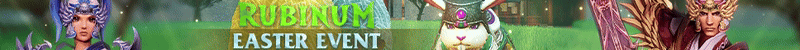da kommt dann so ne homepage von xampp glaub ich...
XAMPP 1.7.2!
Herzlichen Glückwunsch:
XAMPP ist erfolgreich auf diesem Rechner installiert!
Nun kann es losgehen.

Als erstes bitte einmal auf der linken Seite auf »Status« klicken. Damit bekommt man einen Überblick was alles schon funktioniert. Ein paar Funktionen werden ausgeschaltet sein. Das ist Absicht so. Es sind Funktionen, die nicht überall funktionieren oder evtl. Probleme bereiten könnten.
Für die OpenSSL Unterstützung benutzt bitte das Testzertifikat mit der URL

bzw.

Und ganz wichtig! Einen großen Dank für die Mitarbeit und Mithilfe an Nemesis, KriS, Boppy, Pc-Dummy und allen anderen Freunden von XAMPP!
Viel Spaß, Kay Vogelgesang + Kai 'Oswald' Seidler + Carsten Wiedmann
 ) dann steht dort irgenwas von
) dann steht dort irgenwas von